How to Fix “No Printer installed” Error in QuickBooks?
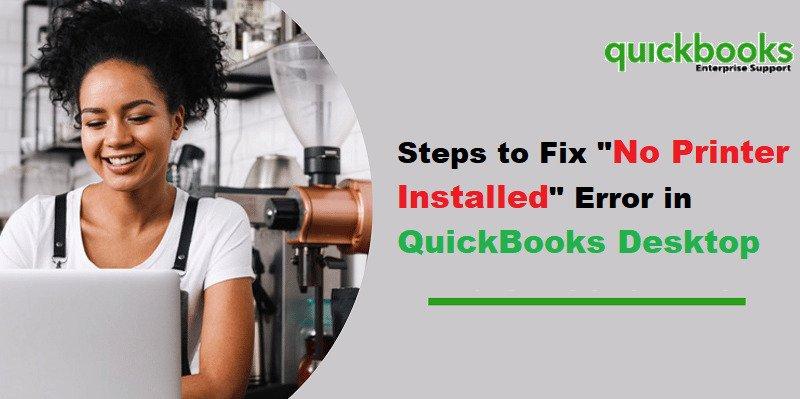
QuickBooks users can witness different technical issues during the printing process. One such error is the No Printer Installed error in QuickBooks desktop. This error shows immediately when you click on the Print Command in QuickBooks. The main source of this error is a damaged qbprint file. Furthermore, driver mismatch or an unplugged printing cord may also directly contribute to this error.
Causes of the No printer installed error
The noteworthy sources of this printing error include the following:
Cause 1: qbprint file is damaged.
Cause 2: The status of the printer is showing OFFLINE.
Cause 3: Printer device is not set up properly.
Cause 4: The printer hardware is either not connected properly or is damaged due to one or more reasons.
Multiple Approaches to Fix No Printer Installed Error in QuickBooks?
The methods for troubleshooting this printing error in QuickBooks are elaborated below:
Approach 1: Check printer connection
- Go to Start and then open the Notepad.
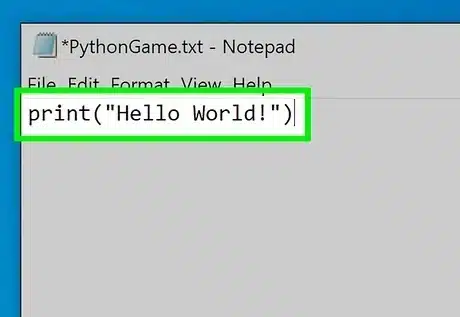
- Write some lines in the notepad and then go for the printing operation.
Approach 2: Change the name of the QBPrint.qbp file
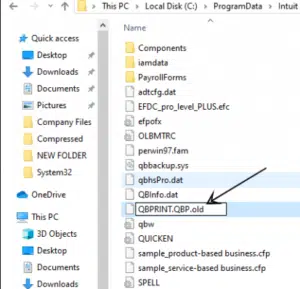
Get the QBPrint.qbp file renamed in your computer. This file is available in the QuickBooks folder. To reach the file, follow the guidelines below:
- At first, you need to go to the QuickBooks folder.
- There, search for the file named
- When located, right-click the file and then hit on the option to rename the file.
- For easy recognition of the file in the later stages and to make it distinguishable from the new qbprint file, it is recommended to Rename it to old.
- Run QB and try to print the file once again. This should fix No Printer Installed error in QuickBooks.
Approach 3: Leveraging the QuickBooks Tool Hub
- Download and install QuickBooks Tool Hub. Only set it up from the website of Intuit.
- Launch the QuickBooks Tool Hub, and then go for the Print and PDF repair tool.
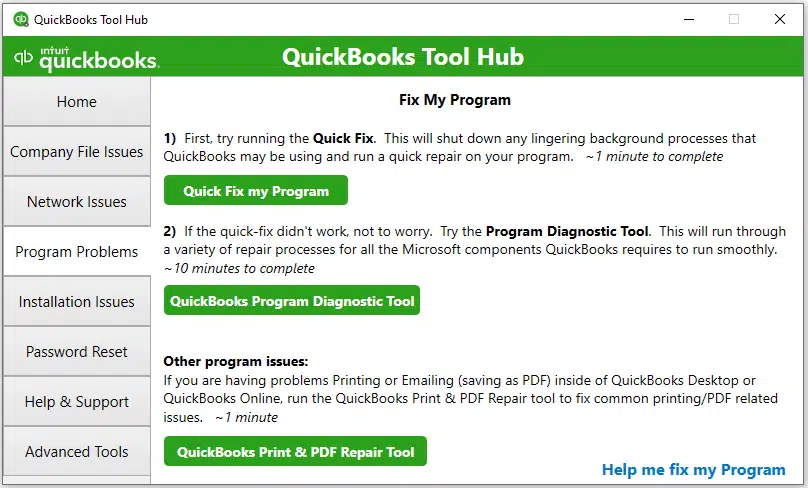
- The tool will diagnose and fix any issues existing in the Printer and PDF files.
- This should also deal with No Printer Installed error in QuickBooks.
- Whats New
- Shopping
- Wellness
- Sports
- Theater
- Religion
- Party
- Networking
- Music
- Literature
- Art
- Health
- Giochi
- Food
- Drinks
- Fitness
- Gardening
- Dance
- Causes
- Film
- Crafts
- Other/General
- Cricket
- Grooming
- Technology

