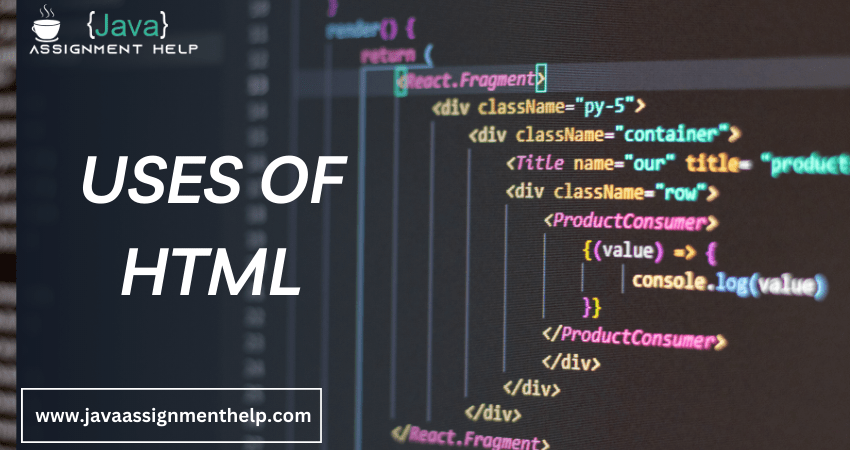HTML, short for Hypertext Markup Language, is the foundation of the World Wide Web. It is a markup language that structures the content on web pages and enables the creation of interactive and dynamic web experiences. HTML uses tags to define the elements of a webpage, such as headings, paragraphs, links, images, forms, and more.
HTML has become an essential tool for web development, offering various uses and applications. It provides a standardized format for organizing and presenting information online, ensuring consistency and compatibility across browsers and devices. Whether you're a beginner in web development or an experienced professional, understanding the uses of HTML is crucial for creating engaging and accessible websites.
In this article, we will explore some of the primary uses of HTML and how it contributes to the overall web development process. HTML empowers developers to design visually appealing and functional webpages, from structuring content to embedding media and creating interactive forms. So let's dive into the world of HTML and discover its various applications in modern web development.
What is HTML: Common Uses and Defining Features.
Here are some common uses and defining features of HTML:
- Content Structure
- Hyperlinks and Navigation
- Images and Multimedia
- Forms and User Input
- Accessibility
- Compatibility and Cross-Browser Support
- Integration with CSS and JavaScript
Uses of HTML
HTML, or Hypertext Markup Language, is a versatile language with many uses in modern web development. Here are some of the common uses of HTML:
- Webpage Creation: HTML is the primary language used to create web pages. It allows developers to structure the content, define headings, paragraphs, lists, and other elements, and create a cohesive layout for presenting information on the web.
- Content Formatting: HTML enables developers to format and style the content of webpages. It provides tags and attributes for controlling text formatting, such as making text bold or italic, changing font sizes and colors, aligning text, and creating tables.
- Hyperlinking: HTML allows the creation of hyperlinks that connect webpages. With the <a> tag, developers can define links to external websites, internal pages within the same website, specific sections within a page (known as anchor links), or even email addresses.
- Image and Media Embedding: HTML supports embedding images, videos, and audio files into webpages. The <img> tag is used to display images, while the <video> and <audio> tags are used to embed multimedia content. Developers can specify these media elements' source, dimensions, and other attributes.
- Forms and User Input: HTML provides form elements that enable the creation of interactive forms on web pages. These elements include text fields, checkboxes, radio buttons, dropdown menus, and buttons. With HTML form tags and attributes, developers can collect user input and send it to a server for processing.
- Semantic Markup: HTML offers semantic elements that describe the meaning and structure of content. These elements, such as <header>, <nav>, <main>, <article>, <section>, and <footer>, help search engines and assistive technologies understand the purpose and organization of a webpage.
- Mobile Responsiveness: HTML and CSS (Cascading Style Sheets) are crucial in creating responsive web design. Developers can use HTML elements and CSS media queries to adapt the layout and content of a webpage based on the screen size and device, ensuring optimal viewing experience across various devices.
Also Read: JavaScript vs HTML
- Accessibility: HTML supports accessibility features, allowing developers to create inclusive and usable websites by individuals with disabilities. Using proper semantic markup, alt attributes for images, and other accessibility practices, developers can ensure that their web content is accessible to screen readers and assistive technologies.
- Integration with CSS and JavaScript: HTML works seamlessly with CSS and JavaScript to enhance the appearance and functionality of webpages. CSS is used to style and layout HTML elements, while JavaScript enables dynamic interactivity and behavior on the page.
HTML Project Ideas
Here are some HTML project ideas that you can explore and work on:
- Personal Portfolio Website
- Recipe Website
- Product Catalog
- Event Registration Page
- Educational Quiz
- Weather App
- Blogging Platform
- Online Resume Builder
- Online Store
- Interactive Storytelling
To Read About: how long does it take to learn javascript
Conclusion
In conclusion, HTML is a fundamental language for web development that enables the creation of visually appealing, interactive, and accessible web pages. Its uses span various applications, from structuring content and formatting text to embedding media, creating forms, and linking webpages. HTML provides the building blocks for web development and serves as the backbone of the World Wide Web.