Top Features to Include in Your Doctor Appointment Scheduling App
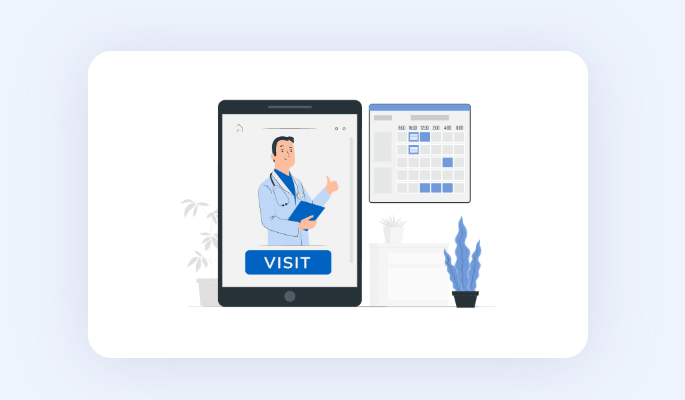
In today’s fast-paced world, convenience is paramount when it comes to healthcare. With the increasing demand for efficient and accessible healthcare services, the development of a doctor appointment scheduling app has become a necessity for many healthcare providers. A well-designed doctor appointment scheduling app can streamline the appointment booking process, improve patient satisfaction, and help healthcare professionals manage their time effectively. If you're in the process of developing such an app, it’s crucial to incorporate the right features to ensure its success. In this article, we will explore the top features to include in your Doctor Appointment Scheduling App Development.
1. User-Friendly Interface
One of the most important features of a doctor appointment scheduling app is its interface. The app must be intuitive, easy to navigate, and accessible to all users, including those who may not be tech-savvy. The design should prioritize simplicity and ease of use. A cluttered or complicated interface can discourage patients from using the app or lead to mistakes when booking appointments.
Key aspects of a user-friendly interface include:
- Simple navigation: A clear, organized layout with easy-to-understand icons and menus.
- Responsive design: Ensure the app works smoothly across different devices and screen sizes, whether it’s a smartphone, tablet, or desktop.
- Minimalistic design: Avoid unnecessary pop-ups, ads, or distractions that might interfere with the booking process.
2. Appointment Scheduling
The core functionality of any doctor appointment scheduling app is the ability to book appointments. It should allow patients to view available time slots and select their preferred doctor, date, and time. Here are the essential features related to appointment scheduling:
- Real-time availability: The app should display the doctor’s real-time schedule, preventing double bookings or overbooking.
- Multiple appointment types: Allow patients to book different types of appointments, such as in-person visits, telemedicine consultations, or follow-up visits.
- Doctor specialization filters: Patients should be able to filter doctors based on their specialization, ensuring they find the right healthcare provider for their needs.
- Booking reminders: Send automated reminders to both patients and doctors about upcoming appointments to reduce no-shows.
3. Patient Profiles
A comprehensive patient profile feature is essential for streamlining appointments and ensuring seamless communication between patients and healthcare providers. By allowing patients to create and update their profiles, the app can personalize their experience and help doctors access relevant medical history quickly.
Key elements of the patient profile include:
- Basic information: Name, contact details, and emergency contact information.
- Medical history: Include information such as past diagnoses, allergies, medications, and vaccinations.
- Insurance details: Allow patients to upload and store insurance information for billing purposes.
- Appointment history: A record of past appointments, including diagnoses and treatments, can help doctors provide better care.
4. Integration with Calendar
A seamless integration with a patient’s calendar (Google Calendar, Apple Calendar, etc.) and the doctor’s calendar ensures that both parties stay organized. When patients book an appointment through the app, the system should automatically update their calendars. Likewise, doctors should receive notifications when a new appointment is scheduled or when a patient cancels or reschedules.
Benefits of calendar integration include:
- Easy access to schedules: Patients and doctors can easily manage and view appointments on their personal calendars.
- Reduced scheduling conflicts: Syncing with calendars helps avoid conflicts and ensures both patients and doctors are aware of their schedules.
- Appointment confirmation: The app can send notifications to both parties when an appointment is successfully scheduled.
5. Telemedicine Integration
In the post-pandemic world, telemedicine has become an integral part of healthcare delivery. Patients appreciate the convenience of virtual consultations, especially when they cannot visit the doctor in person due to distance, mobility issues, or time constraints.
Your doctor appointment scheduling app should offer seamless integration for telemedicine consultations. Features to include:
- Video calling integration: Incorporate video conferencing tools such as Zoom, Google Meet, or a custom solution for virtual consultations.
- Pre-consultation setup: Allow patients to upload relevant documents, such as prescriptions or test results, before the virtual consultation.
- Security and privacy: Ensure that all telemedicine sessions are secure, with end-to-end encryption, to maintain patient confidentiality.
6. Payment Gateway Integration
Allowing patients to pay for appointments directly through the app simplifies the process and enhances user convenience. By integrating a secure payment gateway, patients can pay for appointments in advance or after the consultation.
Features to include:
- Multiple payment options: Support various payment methods, such as credit/debit cards, mobile wallets, and insurance coverage.
- Secure payment processing: Implement strong encryption and security protocols to protect sensitive payment data.
- Invoices and receipts: Automatically generate and send invoices and receipts for completed transactions.
7. Appointment Reminders and Notifications
Reducing no-shows is critical for improving the efficiency of a healthcare facility. Your app should include a reminder system that sends notifications to both patients and doctors about upcoming appointments.
Essential features include:
- Automated reminders: Send reminders via SMS, email, or push notifications a day before or a few hours before the appointment.
- Customizable notifications: Allow patients to set their preferred method of communication for reminders (SMS, email, app notifications).
- Last-minute notifications: Send reminders about any last-minute changes to appointments, such as rescheduling or cancellations.
8. Doctor Ratings and Reviews
Providing a feedback system where patients can rate and review doctors helps build trust and transparency. Positive reviews can help attract more patients to a particular doctor, while constructive criticism can help doctors improve their services.
The review system should include:
- Star ratings: Patients can rate the doctor on various factors such as professionalism, communication skills, and overall experience.
- Written reviews: Patients can leave detailed reviews about their experience, which can guide other patients in making their decision.
- Doctor responses: Allow doctors to respond to reviews to address any concerns and build patient trust.
9. Appointment History and Medical Records Access
One of the most important features for both patients and healthcare providers is access to past appointment history and medical records. By storing and managing this information digitally, the app allows both parties to easily track the patient’s progress and maintain accurate records.
Key features include:
- Appointment history: A comprehensive list of past appointments, including doctor details, treatment plans, and notes.
- Medical records: Allow patients to store and share medical documents, such as prescriptions, lab results, and imaging reports, with their healthcare providers.
- Easy sharing: Patients can share their medical records with other doctors or specialists for second opinions or ongoing treatment.
10. Multi-Language Support
Given the diversity of patients, a doctor appointment scheduling app must offer multi-language support to accommodate users from different linguistic backgrounds. This feature improves accessibility and ensures that language barriers do not prevent patients from accessing healthcare services.
Key benefits of multi-language support include:
- Enhanced accessibility: Patients from diverse backgrounds can use the app in their preferred language, making the experience more inclusive.
- Broader market reach: Offering multiple languages can help you expand your app’s user base and cater to a wider audience.
- Improved patient satisfaction: A multilingual app helps patients feel more comfortable and valued.
11. Push Notifications for Health Tips and Updates
In addition to appointment reminders, your app can keep patients engaged by sending regular push notifications with health tips, reminders for follow-up visits, or relevant medical news. These notifications can increase patient satisfaction and help them take proactive steps towards maintaining their health.
12. User Privacy and Data Security
Finally, ensuring the privacy and security of user data is critical, especially when dealing with sensitive health-related information. Implement industry-standard security measures, such as end-to-end encryption, to protect user data and build trust.
Key security features to implement:
- Data encryption: All personal and medical data should be encrypted to protect it from unauthorized access.
- Secure logins: Implement multi-factor authentication and secure password practices to prevent unauthorized logins.
- Compliance with regulations: Ensure that the app complies with data protection regulations, such as HIPAA in the U.S. or GDPR in Europe.
Conclusion
Incorporating these features into your Doctor Appointment Scheduling App Development will not only improve the patient experience but also enhance the efficiency of healthcare providers. The goal is to create an app that is easy to use, secure, and flexible enough to handle a wide range of scheduling needs. By focusing on features like real-time scheduling, telemedicine integration, secure payment options, and personalized patient profiles, you’ll be well on your way to developing a successful app that meets the needs of both patients and healthcare providers.
- Whats New
- Shopping
- Wellness
- Sports
- Theater
- Religion
- Party
- Networking
- Music
- Literature
- Art
- Health
- Games
- Food
- Drinks
- Fitness
- Gardening
- Dance
- Causes
- Film
- Crafts
- Other/General
- Cricket
- Grooming
- Technology

